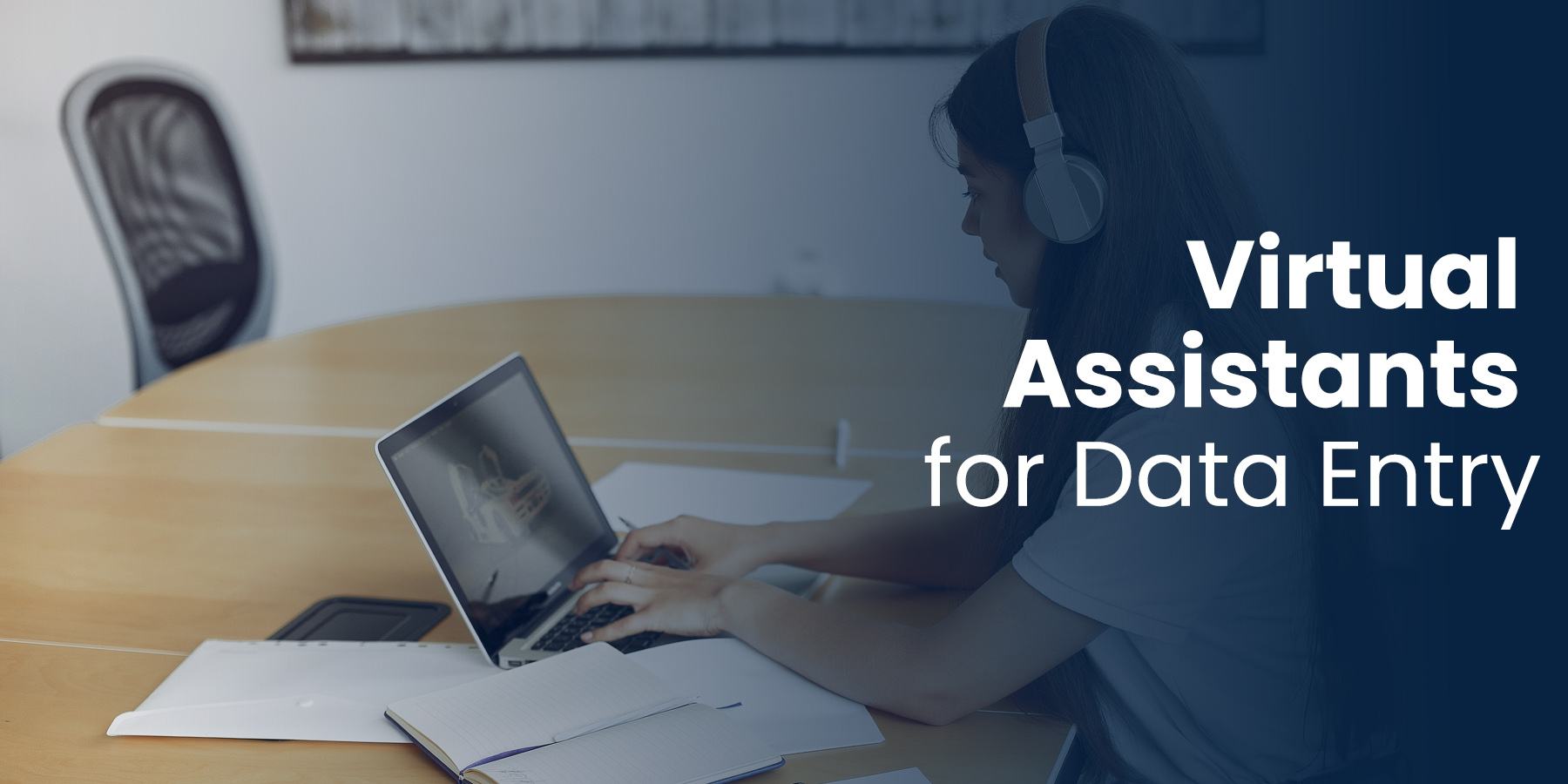Exploring the 7 Best CRM Implementation Software for Small Businesses
When it comes to small businesses, keeping customers happy is vital, and that’s where Customer Relationship Management (CRM) software comes in. It’s like the perfect assistant that helps businesses manage and build relationships with customers and potential customers.
However, with so many options, finding the right one can become a huge task, like searching
for a needle in a haystack. That’s where this guide comes in handy!
Table of Contents
- Pipedrive: CRM Implementation with an Intuitive Design
- Salesflare: Simplifying CRM Implementation for Enterprises
- Nutshell: Turning Leads into Wins with CRM Implementation
- Less Annoying CRM Implementation: Keeping it Simple and Effective
- MailChimp: A Powerful Email Marketing Tool with CRM Capabilities
- Monday.com: From Project Management to CRM Implementation
- Salesforce: A Customizable CRM for Companies of Any Size
We’re going to check out seven excellent CRM tools that are not only powerful but also super easy to use. In addition, they will not hurt your pocket bank and make managing your customers a breeze!
1. Pipedrive: CRM Implementation with an Intuitive Design
Pipedrive stands out as one of the most powerful and user-friendly CRM implementation solutions, and it is specially designed for salespeople. It helps you keep track of leads with its excellent design and lets you know which ones need your attention immediately. Indeed, it’s like having a one-stop hub for all your sales needs. Updating your sales pipeline is as easy as dragging and dropping – no tech headaches here!
Key Features:
- Customizable Stages and Fields: Tailor the CRM implementation to fit your unique sales cycle by creating stages and fields that match your business needs.
- Integrated Email Marketing: You can seamlessly connect your email marketing efforts with the CRM. As a result, communication with leads and customers becomes quick and easy.
- Automated Lead Discovery: Let the CRM do the work by automatically discovering potential leads. Thus, you can save time and take advantage of every valuable opportunity.
- Comprehensive Reporting: Gain valuable insights into your business performance with comprehensive reports that will help you make informed decisions for growth.
Pipedrive is ideal for businesses looking for an intuitive CRM implementation solution with which they can seamlessly integrate their sales processes.
2. Salesflare: Simplifying CRM Implementation for Enterprises
Salesflare is a powerful yet simple CRM implementation solution tailored for small and medium enterprises. It’s a strong CRM tool that keeps things simple. Furthermore, it does all the hard work by creating an address book for you, and it does this just from your emails and social media! In addition, it sorts your files, makes to-do lists for you, and even gives you smart insights through a cool dashboard.
Key Features:
- Automated Address Book Creation: This CRM implementation does the heavy lifting by automatically creating your address book from emails and social media.
- Organized Files and Tasks: It keeps everything neat and gives organized files and automatic to-do lists.
- Automatic Logging of Meetings and Calls: There is no need to stress about keeping track because Salesflare logs all your meetings and calls for you.
- Smart Overview Dashboard: Get thoughtful insights at a glance with a dashboard and be in the know always.
Salesflare is recommended for businesses seeking a powerful CRM implementation solution focusing on customer relationships.
3. Nutshell: Turning Leads into Wins with CRM Implementation
Nutshell is a CRM software wizard at turning leads into wins. It helps you manage contacts, deals, and plans effortlessly. You can view everything the way you like. In other words, it could be a list on a board, a chart, or even a map! In addition, it also has a feature that automates your sales process. Thus, it makes things super easy with triggers and events.
Key Features:
- Contact Management: It keeps all your important contacts in one place and makes it easy to stay organized.
- Pipeline Management: This software effortlessly manages your deals and plans and ensures nothing falls through the cracks.
- Sales Automation: It automates your sales process with smart triggers and events, and as a result, you save time and effort.
- Integration with Gmail, Slack, Office 365, and More: Connect seamlessly with your favorite tools like Gmail, Slack, Office 365, and more and enjoy a smooth workflow.
Nutshell suits businesses looking for a CRM implementation solution with diverse viewing options and robust sales automation features.
4. Less Annoying CRM Implementation: Keeping it Simple and Effective
As the name suggests, Less Annoying CRM lives up to its promise of simplicity and effectiveness. It offers a clean interface with only the key CRM implementation and management features. In addition, it allows easy import of contacts and integration with servers. Moreover, it also provides access to all relevant information on one screen.
Key Features:
- Clean and User-Friendly Interface: It makes navigation effortless with a simple and easy-to-use interface.
- Easy Contact Import: You can import your contacts without any hassle and enjoy a quick setup.
- Integration with Servers: Seamlessly connect with servers for efficient data sharing.
- Access to Notes, Files, Tasks, Events, and Pipeline Information: Everything you need is in one place, including access notes, files, tasks, events, and pipeline info.
Less Annoying CRM implementation is recommended for businesses seeking an uncomplicated CRM solution but one that includes essential features.
5. MailChimp: A Powerful Email Marketing Tool with CRM Capabilities
MailChimp, known for its powerful email marketing capabilities, is also a viable CRM solution. It allows customer data aggregation, organization, and management using CRM tools. Furthermore, the software simplifies contact management. It makes it easy to import contact data and can set up audiences in ready-made segments.
Key Features:
- Aggregation and Organization of Customer Data: Easily organize all your customer data in one place and enjoy a clear overview.
- Ready-Made Segments for Audience Creation: Create audiences with pre-made segments for targeted communication, and you can do this effortlessly.
- Automated Message Responses Based on Segments and Tags: Set up automatic responses tailored to different segments and tags for efficient communication.
- Free Plan with Premium Options: Start for free and choose premium options for additional features based on your needs.
MailChimp CRM implementation is recommended for businesses looking for a versatile tool that combines email marketing and CRM functionalities.
6. Monday.com: From Project Management to CRM Implementation
Monday.com, initially known for project management, has expanded its capabilities to include CRM functionality. It offers a customizable collaboration solution, task management, and project management. In addition, the CRM implementation platform visualizes information on various aspects of business. As a result, it is a comprehensive tool for small businesses.
Key Features:
- Highly Customizable Collaboration Solution: You can tailor your collaboration setup to fit your unique needs because of the high customization it offers.
- Task and Project Management: One can manage tasks and projects seamlessly within the collaboration solution. Consequently, you’ll start noticing improved efficiency in customer management.
- Visualization Features: You can get a clear picture of your data because it has helpful visualization features.
- Integration with Apps like Slack, Trello, and More: Connect with your favorite apps like Slack and Trello and benefit from a smooth and integrated workflow.
Monday.com CRM implementation suits businesses seeking a versatile tool that combines project management and CRM functionalities.
7. Salesforce: A Customizable CRM for Companies of Any Size
Salesforce is a well-known CRM that can be customized to suit companies of any size. It offers powerful data management, allowing the creation of complete consumer data profiles. In addition, the CRM implementation platform integrates with various data sources, and it manages sales, marketing, service, and other processes in a single platform.
Key Features:
- Powerful Data Management: You can manage your data effortlessly with a robust system.
- Integration with Existing Data Sources: Connect seamlessly with the data sources you already use and enjoy a unified experience.
- Automation Tools for Instant Communication: You can automate communication with smart automation tools, and you can do it in an instant.
- App-Building Capabilities: Use it to build custom apps to enhance connectivity and customer engagement.
Salesforce CRM implementation is recommended for businesses seeking a highly customizable
CRM platform with advanced features. Furthermore, ongoing support is provided to address any concerns or questions.
Conclusion
Choosing the perfect CRM for your small business is like picking the best tool for the job, and it needs to fit just right. Firstly, consider your business needs. Next, how easy it is to use and what fits your budget. The seven CRM implementation solutions discussed in this guide are excellent options. Indeed, CRM implementation software is waiting for you.
If you are looking for CRM solution providers, contact Vgrow because we are the experts. We know all about making CRM work smoothly for your business. In the meantime, your team will be trained to make the most of the CRM tools. In conclusion, CRM implementation with Vgrow is a step toward enhanced business success.
The video, ‘7 Best CRM Software for Small Businesses’ by ‘Be Productive’ inspired this blog.

Kimberly Morrison
Kimberly Morrison has been the Director of Client Relations at VGROW since 2019. She builds strong customer relationships, drives client retention, and oversees team productivity. Kimberly's approach to customer engagement is key to VGROW's aim of streamlining business processes through virtual assistance services.